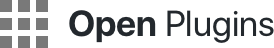How to remove the extension?
To remove Open Plugins simply right click on the extension icon in Google Chrome and click 'Remove from Chrome'.
If you found a problem with uninstalling Open Plugins please use our automatic uninstaller here.
To uninstall the extension with uninstaller just download .exe file, double click on it to open and then click "Next".